A New Decade, A New Tool
Looking at the Past
A Decade of Changes
The past ten years have seen many changes for myself personally. My first experiences with programming were around the mid-00’s, primarily with Python. I’d used a bit of C++, but found it very difficult and cumbersome, so I had mostly avoided it.
Everything changed when the Fire Nation attacked I discovered the
-std=c++0x flag to GCC.
My first real explorations with the language were using a GCC 4.x release with
-std=c++0x, and it was bumpy yet invigorating (I recall apologetic error
messages from GCC informing me that certain features weren’t ready, such as
when I tried to use non-static in-class data-member initializers). I hadn’t any
idea about the standardization process, or language versions. I didn’t know the
long history behind C++0x and TR1, but I knew that this was a huge change to
this old beast. I read over Bjarne’s C++11 FAQ
(back then known as the C++0x FAQ, of course) multiple times and kept it
bookmarked as a reference.
Despite the rough introduction, I was enamored with this wacky language despite its many warts. C++11 is the first version of this language that I really learned and used. (I am also spoiled for not having worked years with C++03 and “C with classes” codebases.)
Over the years, I’ve watched the language, library, and community grow and change to what it has become today. We’ve learned hundreds of lessons. We’ve found good ideas, we’ve found bad ideas, and we’ve found out that some presumed good ideas were actually bad ideas. We’ve even found ideas that are so good that they make previously good ideas look silly by comparison.
In the past few months, I’ve been winding up again to continue my involvement in the open source community. With CMake Tools no longer taking up my main focus, I needed to find a new passion project. CMake Tools started primarily as a personal project, just to give me the functionality that I wanted to have in VSCode, and it eventually grew much greater. I wanted a new project that would be built for the entire community, not just the small segment that used CMake and Visual Studio Code. I wanted something that almost everyone would find useful.
I poked around with a few ideas, mostly trying to create useful libraries, but I always seemed to hit a wall. The same wall that I know hundreds (or maybe thousands) of other library developers hit frequently.
Not only library developers are affected, of course: There is a corresponding issue faced by library consumers.
In between the library developers and the library consumers we find the packagers and distributors, and they face issues of their own.
All three groups have their own subset of issues, and they are all closely related, but no tool that I could find tried to address all three of them in a single swift blow.
Identifying the Problem
The changes in the C++ language and standard library over the past decade have been impressive. The changes in the non-standard library ecosystem have been… mediocre.
That’s not to say they have been absent: We now have tools like Conan, vcpkg, and Hunter to distribute and re-use code. We have Meson, modern CMake, build2, and Ninja to build our code. In isolated pairings, these tools all create a fairly solid ecosystem. However: reception to these tools has been lukewarm, and trying to cross the boundaries between these tools presents a challenge.
In late September (2019), I became frustrated when I hit another wall when I was trying to create a library. I tweeted:
There have been many times I’ve written a small C++ library, gotten something fairly useful, and then I realize:
The overhead of distributing and using this library is so enormous that no one will ever use it. This was a complete waste of time.
We have a serious problem.
This was a bit of a vague-post (one of my social media pet-peeves, sorry), but I intended to post a better write-up eventually, and this is that posting.
I posted a follow-up thread with the following details, which I’ll just copy-paste mostly unchanged:
— Begin paste
I made (what I consider) a decent abstraction around epoll, but the utility
you would gain from it is dwarfed by the hassle involved in obtaining and
incorporating the library into another project.
If it were as simple as “declare intent to use in a single file” and then “just use it.” It would be absolutely worth incorporating it.
Unfortunately, we aren’t there. We have a dozen more questions to answer:
- Where is the source located?
- How do I download the source?
- Do I need to install a pre-built binary?
- What about ABI considerations?
- What if I’m cross-compiling?
- Even then, how do I resolve
#includedirectives?
- Do I need to be a privileged user to install?
- After installing, how do I export it to my library?
- If building from source, what other dependencies do I need to obtain first?
- (For each dependency, recurse on this list.)
- Will I be able to install multiple versions of individual libraries on the same host?
- Do any of the transitive dependencies require that I perform some wacky out-of-band step?
- In some cases: How do I omit platform-specific dependencies?
And my favorite of all: Now that I’ve added a dependency, I’ve thrown an additional tree of dependencies at my downstream users, and each additional dependency causes the headaches to grow exponentially. Do I want to force that inconvenience upon my users?
Solving these questions is such an arduous task that often the easiest solution is “Don’t even try” unless the library in question is of high enough utility to jump through these hoops. Think: Boost, Qt, JUCE, json, fmtlib, etc. (Note that 3/5 of these are MASSIVE library collections).
— End paste
A Coincidence
While drafting this post, there was a text-post to /r/cpp on Reddit entitled
Writing c++ is wonderful, compiling and linking it is horrible and glib. While the original author
has deleted the body of their post, I can summarize that it was more-or-less a
rehashing of the title itself, with some explanatory examples. The post
received 400pts, with a 97% positive vote: That’s incredible, and places it as
one of the most popular posts in /r/cpp for the entire year!
While reading it, I couldn’t help but laugh in a sense of sharing their pain and despair. Reading the comments is a similar experience. It seems that the pain points I’ve presented are widespread, and seeing the effects renewed my desire to to try and improve the situation.
A while later, another discussion occurred in the comments on another post to
/r/cpp,
and the topic of the build ecosystem reared its head once again. This again
boosted my resolve to fight to improve our ecosystem.
I’m not sure to the expertise of either the former post’s author’s knowledge of tooling, nor to the expertise of individual commenters, but I’m certain that most of them are not primarily tooling developers. It doesn’t take a strong background in the build and integration tooling ecosystem to understand just how pitiful our situation is.
Disillusion and Frustration
In addition to seeing the above issues, I’m growing tired of software which insists on presenting their own unique approach to the build/install/ integration process. Such projects will often insist that their problems are “unique” and warrant the special processes, when (more often than not) there is a profound and prolific misunderstanding of the tools and a lack of comprehension of how the (mis)use thereof has a monumental impact on the usability and quality of their software.
If your project is a library, your build/install/integration process is the very first API that potential users will have to face: Not your C and C++ types or functions, and not even the headers: Simply getting ahold of the library is the first major hurdle presented to new users.
Beyond libraries, the build and test process of a project is the first piece of code that potential contributors will need to grapple with before they can submit “useful” code. Whether it is an open source project or a proprietary platform developed behind closed doors, on-boarding new developers requires that they get a lesson in the process. As mentioned, these processes are often needlessly complicated by a misunderstanding of how to use the tools.
Special cases do exist, but it is more likely than not that yours is not one of them. Even in the case that you do have a special case, this does not necessitate a complete disregard for convention and best-practices.
If you have qualms with me saying that “most projects are not special,” it is very likely that your project is not special. People that have special requirements will be able to clearly know that their project is special and could enumerate off-hand their special requirements, and I would bet they have spent a huge amount of mental resources exhausting the available (yet unsuitable) options.
With these premises, I will make a bold claim:
It is largely the fault of false “special cases” that hold back the build, integration, and distribution tooling ecosystem. Rather than sitting down and committing to change the process to be portable and reliable, it will be kept teetering on the edge of “just working” as long as it can usually get a green light on the CI server (even if it takes a few re-runs).
With the number of special cases that must be handled, our tools continue to bend over backwards to sate the needs of as many projects as possible. The result is tools that are built without any “happy path,” and oftentimes they have a pile of tacked-on ad-hoc half-features. They become convoluted, hard to change, difficult to use, and intractable at even small scales.
Because of the difficulty found in using our existing tools and no clear “happy path”, we find that developers do the bare minimum to get their infrastructure working, and then get out as fast as possible, especially for beginners or developers who are used to the substantially more uniform tooling found in other languages’ ecosystems. There is a resistance to change the infrastructure and processes because the infrastructure itself is unwieldy and ambiguous. With the many special cases, there’s often “more than one way” to do a task, and most of them will be subtly broken in one way or another. Even worse is the eventual reliance on the mentioned “half-features,” cementing the tool maintainers’ requirement to support them for the foreseeable future.
The result of poor usage of existing tools is more projects with more special cases, and we have a feedback loop of special cases creating special-cased tools that cause people to write more special cases.
We’ve done much to make it as easy as possible for people to discover the “right” way to do things, and I believe that it should continue. We should continue to teach modern CMake design, and we should continue to develop tools like Meson, Conan, and vcpkg, and we should continue to coax potential Autotools users away from a path of suffering.
I believe that we should also try to break the cycle of special-cases by offering a path outside of the loop, rather than simply trying to divert it.
Aside: The Build Quality Reflects Software Quality
I consider the ease of the integration process to often be a reflection of the
overall quality of the software as a whole. If your build process requires
manually installing a dozen different libraries, requires that I install MSYS
to build with MSVC, requires the installation of an additional programming
language interpreter, or silently turns features on/off based on ambient
mutable system state, then I have very low expectations for when I actually get
your #include directives to resolve.
Unfortunately, I find that these expectations are often correct, and sometimes too high.
This isn’t to say that an improved build process will automatically improve the actual code API, or that a good code API will always have a good build process. Instead, I would propose that it is more likely that there is a common third factor at play: Discipline and rigor.
A good build, install, and usage process is not impossible. It is often more complex than necessary, but it is within reach, and many of the problems thereof have been solved for years. A build and usage process that just barely works because it was thrown together until “it works on my machine” does not lend me faith that the remainder of the software will be built with much more care and attention.
Rigorous Quality
The 2010’s has seen what I consider to be a gross negligence in consumer software. Please understand that I am not commenting on the state of highly-regulated software development that you will find in the aerospace and medicine; I myself do not work in such fields, but I believe there is much to learn by understanding the discipline that goes into much of the work in those areas.
I believe that consumer software development could be greatly improved by an application of rigor and thorough and thoughtful consideration when a system is designed.
This is not simply being rigorous in preventing crashes and bugs, but also being rigorous in helping the user, whether it be an API, CLI, or GUI. Software should be designed so that it is difficult to do the incorrect thing, if not downright impossible. There should be even a slight amount of rigor in considering the finite resources that our users have: RAM, ops/s, disk space, network bandwidth, and – most importantly – their time.
If a user wants to perform a destructive action, it should require confirmation. Any other action should retain the user’s data, or at least a clear path to recover it.
If a user makes a mistake, they should be told clearly and concisely the nature of their mistake, and explained the correct option and/or why their attempt failed.
For your consideration, my favorite four lines from The Zen of Python:
Errors should never pass silently.
Unless explicitly silenced.
In the face of ambiguity, refuse the temptation to guess.
There should be one– and preferably only one –obvious way to do it.
In the remainder of the post, I won’t be addressing all aspects of “rigorous design” that I’ve mentioned, but I’ll address a few that I consider to be particularly relevant to the problem of project build, test, and package management, especially with respect to native libraries.
Perhaps I’m playing this up quite a bit, but I’m truly hoping to set a basis for the C and C++ library ecosystem to grow from its current tangled mess. The poor ecosystem makes collaboration and cooperation incredibly difficult. It’s the reason we’re seeing libraries proposed for standardization that raise loud and voracious objections from the community.
When people find it easier to propose a new standard library through the red-tape of the ISO process than to simply write and distribute one themselves, we’re in a bad place.
This would be a lofty goal to complete for the new year, but I don’t think it too much to ask of a new decade. It will require cooperation, collaboration, feedback, self-reflection, and ambition.
A New Decade; A New Approach; A New Tool
(If you are tempted to say that “The next decade doesn’t start until 2021,” then I should remind you that we are computer programmers: We start counting at zero.)
Over the past few months, I’ve spent a lot of my time working on a new tool that addresses many of the pain points of C++ library distribution and integration in a somewhat novel manner. The solutions presented therein are my own preferred solutions, and I hope them to be useful to the community at large.
I also put a large focus on libraries. Although it does work for some application development, I believe that setting a strong foundation for library work should be the basis for ecosystem advancements. In building this tool I’ve written several libraries, splitting them out of the main codebase whenever I felt it appropriate. From the very beginning I’ve been dogfooding the development. If I can’t at least use my own tool, why should I ever expect anyone else to use it? Getting it in a usable state was my very first priority.
First, I will clarify that this is not a solution for all existing libraries, and not even a drop-in solution for a majority of existing libraries.
However, I will claim the following:
- This solution is a potential drop-in solution for a growing number of modern libraries that play by a certain set of conventions and rules.
- This solution can be a solution for many libraries provided that they make a few minimally invasive changes to the structure of the library’s source.
- Creating a new library based on this solution is zero-friction.
- Build systems can be made capable of consuming builds generated by this solution without expressly acknowledging that the tool even exists.
- Package managers and maintainers will be able to produce builds of libraries based on this solution with little required effort.
- This solution is beginner friendly.
- This solution is also expert friendly.
- To the best of my ability, this solution is maximally discoverable.
This post will present my new solution, which comes in the form of an executable tool and a few simple file formats.
A simple motto was kept in mind while building this solution:
Simple things should be simple, and complex things should be possible.
Preface: Creating a Dependency Manager ➔ Build System Bridge
Before we can look at the actual tool I’ve made, I need to explain an essential piece of the puzzle that I’ve had on the back-burner for over a year.
The fundamental theorem of software engineering states:
We can solve any problem by introducing an extra level of indirection.
In late 2018 (before burnout and eventual hiatus) I created a behind-the-scenes project known as libman. I didn’t make a big deal out of it, as its primary audience was build system and packaging system developers rather than average users.
In short: It’s a very small specification of a plain-text file format that tells a build system how to consume a prepared library.
For many more details that are not immediately relevant, see the GitHub repository and/or the rendered specification document.
I consulted with several build system and package manager developers in what they would like to see for the specifics, but there are a few over-arching things to understand about how libman understands libraries:
- A library is the smallest unit of code that can be “used.”
- A library or application may use any number of other libraries.
- Library usage is transitive. If A uses B and B uses C, then A uses C.
- When a library or application is built, the usage requirements of each library that it uses are applied to the invocation of the underlying toolchain.
The idea of usage requirements is at the core of libman. Usage requirements are not a new idea: Meson has them, and “modern” CMake has all been centered around the idea. The earliest mention (and origin, as far as I am aware) of usage requirements is in Boost.Build (then known as bjam).
Despite the slowly-creeping adoption of usage requirements as a design pattern for build systems, each build system has its own way to encode them.
Because of this disparity, each package manager must know how to emit the
proper encoding for the build systems, or hope that the package they are
shipping has already provided the properly encoded usage requirements (e.g. a
CMake package emitting a PackageConfig.cmake for find_package() to use.)
Libman provides a common format that is trivial to emit and trivial to consume.
Isn’t this just a reinvented pkg-config?
Yes and no. libman is designed from the ground-up to be drop-dead-simple to
use. Unlike pkg-config, there is no tool to install to consume libman files,
as that functionality should be provided by the build system. There is no
variable expansion, and there is no equivalent of --static and friends.
libman does not encode toolchain command-line flags either, rather opting for a
very precisely (and purposefully) limited set of key-value pairs.
libman is a new level of indirection between package management and build systems. If a package manager can emit libman files, then any build system that understands them can work with that package manager. If a build system can spit out a libman-export, then a package manager that understands the format can collect the build output and distribute it.
If you’re an average developer that doesn’t spend a lot of time poking and prodding at build systems and package management tools, this may sound very abstract. You probably haven’t had to take a look behind the curtain and see just the kinds of hoops that package and build tool developers have to jump through to “play nice” with existing projects.
I would highly recommend viewing Robert Schumacher’s recent presentation on the subject: How to Herd 1,000 Libraries, which discusses some reasons of just why package management for C and C++ is particularly difficult.
A description of a file format is useless on its own, of course: We need implementations!
For libman, I have already written an emitter for Conan (a Conan generator), and a consumer for CMake. Suppose that we have generated a libman filesystem structure for Boost. Using it from CMake looks like this:
include(libman)
import_packages(Boost)
target_link_libraries(my-app PRIVATE Boost::filesystem)
There are not yet pre-made and distributed libman files for Boost. This is just an illustrative example.
The include(libman) will import the libman CMake module if it is available.
The import_packages() call is the real meat-and-potatoes of the whole
process. It will look for an INDEX.lmi file (the head of the libman structure)
and use it to make the libraries defined in the Boost package available as
IMPORTed targets in the CMake project. This is a similar result as if one had
written find_package(Boost REQUIRED ...), but with a few significant
differences:
import_packages()will hard-fail if any of the requested packages are not available.- There are no “components” with libman. This feature has been intentionally
omitted, with no plans to add it. When we
import_package(Boost), we generateIMPORTtargets for everything in the Boost package. - There is no way to specify a
VERSIONof the package to import. This has also been intentionally omitted, as version management is left up to the package manager outside of CMake.
Perhaps all of these differences sound like misfeatures. After all, don’t we want to specify versions? What if I want a package to be “optional”? How do I specify what subset of the package to import?
These are good questions that deserve good answers. Here is what and why libman
and import_packages fixes with find_package, in order:
- The “optional-ness” of a package should not rely on ambient mutable
system state. This makes build processes difficult to reproduce and
confusing when the build results are different between two different
machines that otherwise appear “identical” but incidentally have different
packages installed externally. Instead, the build should detect attributes
about the system unrelated to whether a given packages is incidentally
installed, and/or it should offer an option that the user must set
explicitly to enable/disable the feature. If a users wants the
Widgetsfeature and that feature requiresGadgets, then tell the user that they must either disableWidgetsor installGadgets. Don’t silently change your build based on whetherGadgetsis present: The user might not even be aware of this dependency and will need to dig through your build to understand whyWidgetsis built on some systems but not on others. - The
COMPONENTSfeature offind_package()is not worth the trouble, and can be replaced by other existing features. With Boost, it used to be that one would link with${Boost_LIBRARIES}, which was a variable populated with the appropriate linker arguments based on theCOMPONENTSgiven tofind_package(), but now we use imported targets and we already get piece-wise selection of dependencies. If we wish to check if theBoost.Systemlibrary is available, we can simply look for the appropriate target.COMPONENTSintroduces needless complexity for very little gain. find_package()’s version resolution and “dependency” finding is untenable for any mildly complex use case. IndividualPackageConfig.cmakeandFindPackage.cmakemodules must implement their own versioning and dependency tracking. They most often do this incorrectly or not at all. It is far better to place the burden of version resolution on a dedicated package and dependency manager. A libman structure allows only one version of any library within it at once, although there can be an arbitrary amount of libman structures. The dependency manager can create libman structures on-the-fly, and these structures will encode the interdependencies of packages within the structure by name only. The structure is guaranteed to be generated without version conflicts (according to the versioning rules of the dependency manager).import_packages()will transitively import any dependencies automatically.
(There are corresponding export_*() functions in the libman CMake module, but
that is not pertinent to this post.)
A New Tool
Anyone taking a look at my GitHub activity chart will find that I’ve been pretty busy for the past few months:
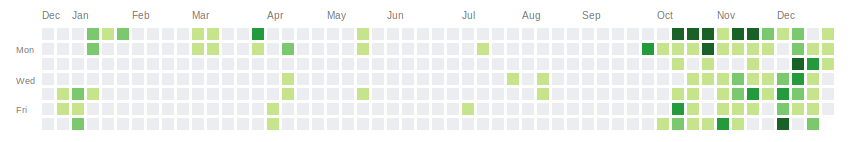
This hasn’t all been focused on a single repository either, but it is all leading to a single new repository.
After several months of heads-down work, I’m happy to finally announce my new
project: dds
These past few months have been spent getting dds into a state where it is
reliable, understandable, and (most importantly) useful.
Not only is the tool itself in a usable state, but so is the new documentation.
It should be noted that dds is still in alpha state. It is missing a lot of
features that I would like to see before it reaches stability, and there are a
few corner cases where it won’t play nice. Nevertheless, I believe it to be in
a place that it is ready to get poked and prodded by a wider audience.
A Few Up-Front Questions
Of course, I’ll get the most important parts out of the way first before getting into the details that I think make my approach interesting.
Whatsit?
dds is the Drop-Dead-Simple build and library management tool. It is a
hybrid build system and package manager with a few distinguishing design
decisions that set it apart from current offerings.
None of the design decisions are, by themselves, particularly ground-breaking. We’ve seen a lot of tools come and go. I have chosen a combination of designs and paradigms that I believe can make a truly great system.
For a much lengthier rundown on the background and reasoning behind
dds, refer to theddsDesign and Rational page of the documentation.
How is it used?
To build a project with dds, there is no separate configure and build steps:
Simply run dds build. (A toolchain will need to be specified of course. Read
on.)
The build process for every dds-based project is identical.
How is a project set up?
dds relies on the project following a set of layout conventions to find and
compile source files and libraries (the layout requirements are a subset of the
Pitchfork rules). There are no mandatory dds-specific files to get started
with a build, but a few become necessary when one wishes to do more complex
operations.
Refer: Packages and Layout
How do I declare dependencies?
dds tracks two forms of dependencies: package dependencies and library
dependencies.
A package dependency is declared in a package.dds file, which is placed in
the root directory of a project. Such a file might look like this:
Name: acme-widgets
Namespace: ACME
Version: 1.5.1
Depends: acme-gadgets ^1.2.2
Depends: acme-utils ^2.2.1
Library dependencies are known as usages, and are written in a library.dds
file, which is placed in the root of each library. It looks like this:
Name: Widgets
Uses: ACME/Gadgets
Uses: ACME/Utils
The Foo/Bar syntax of the Uses key is inherited directly from libman, and
represents a <namespace>/<name> pair that identifies a library. The
<namespace> field is declared as part of the package which contains the
library, and the <name> field belongs to the individual library itself. In
the above example, we are creating a library named ACME/Widgets, which is a
combination of the Namespace field from package.dds and the Name field of
library.dds.
How do I setup #include and linker paths?
dds implements the semantics defined by libman. Simply declaring that a
library is used (via the Uses key) will ensure that the compilation of the
using-library will be able to resolve the #include directives of the
used-library. When dds links runtime binaries, it will add the
appropriate linker inputs for all dependencies of that runtime binary.
How do I perform “conditional” compilation?
As of right now: Using #if preprocessor directives that wrap an entire file.
This may sound absurd, but it is remarkably effective and keeps the
“conditionality” of a source file local to that file. Additional methods of
conditional compilation may be considered in the future.
Non-Use-Cases
Before proceeding further, I think it best to set a clear boundary of tasks
that dds does not (and might never) address:
- Building projects that rely on on-the-fly code generation.
- Building projects that rely on configure-time platform and feature detection.
(e.g.
__has_includeworks, butcheck_include()a-la CMake is not possible). - Building projects that provide a large number of pre-build user-tweakable parameters. (Any build tweaks should be done through preprocessor definitions, but should be generally avoided).
- Being used at all on platforms that do not support the filesystem structure
mandated by
dds.
Importantly, one will note that most of the above points are qualified with
“building projects that…”: This is carefully and intentionally worded. Just
because dds cannot build your project does not mean that it is useless
within that project!
Use Cases
Having gotten the non-uses, let’s cover the main use-cases for dds:
- Building, testing, and dependency resolution for a project that is not excluded by the non-use-cases above.
- Obtaining and building dependencies that are
dds-aware, from within any project, including non-ddsones.
Each point deserves further discussion and clarification.
dds as a Project Manager
For many projects, dds is suitable to be their primary build, test, and
dependency provisioning system. In this case, dds is a build system in the
same role of tools like CMake, Meson, Autotools, and MSBuild; and it is
simultaneously a package management tool like Conan, vcpkg, and Hunter.
However, dds is not a direct competitor to CMake, Meson, Conan, vcpkg,
or MSBuild. For some projects, dds will work as a drop-in replacement without
much effort. In other cases, the project will need to be adapted to work with
dds. For some projects, dds may not be suitable to be the primary build
tool but can still be used as a dependency manager within another build system.
Instead of competing, dds strives to cooperate with other build systems
and package managers. For example: dds build will, by default, download and
build the dependencies of a project. Alternatively, a packager (like a Conan
recipe or vcpkg port) can invoke dds build --lm-index=<path> to provide a
path to the libman structure that exposes the project’s dependencies. In this
way, the package dependency resolution of dds can be completely bypassed
and outsourced to a separate dependency manager, while the library dependency
resolution (which is intrinsic to the build process itself) will be performed
using the dependencies provided by the external packager.
dds as a Package Manager
The libman concepts are not tied to dds, nor are they specific to any exact
build system or package manager. Any package manager that can export libman
files can be used with any build system that can import libman files. dds is
both.
A CMake project can use the libman CMake module to import a set of libman
files to IMPORT targets. Since dds can emit libman files, the build results
from dds can be imported directly into CMake.
dds has a specific subcommand for it to be used as a dependency manager:
build-deps. Usage is simple:
$ dds build-deps neo-sqlite3^0.2.2
(A toolchain file must be provided.)
The above command will emit an INDEX.lmi file and directory structure
containing the build results. This result can be imported into any build system
that understands libman files.
For example, in CMake, an import_packages(neo-sqlite3) call will find the
INDEX.lmi and use it to generate IMPORT targets corresponding to the build
results.
In this use case, dds can be used to manage dependencies for a project that
is not necessarily aware of dds at all. (It will need to be libman aware,
however).
Offering a Helping Hand
Almost every exception in dds is tagged with an enum, and that enum is mapped
to two important strings: A small summary, and a documentation link.
Every time dds encounters something incorrect, it will provide a small
paragraph that describes the error and possible solutions. Additionally, a link
referring to a hand-written documentation page will be provided, which often
contains additional cross-references.
dds is built to be maximally discoverable. If you omit a required field in
a package.dds, it won’t just tell you that you’ve made a mistake: It will
tell you why it is a mistake.
Getting started with C and C++ development can also be difficult. For this
reason, dds also documents several things that may go awry in the course of
development. Often these things would be a complete head-scratcher to beginners,
but I hope that the documentation can offer an obvious path forward:
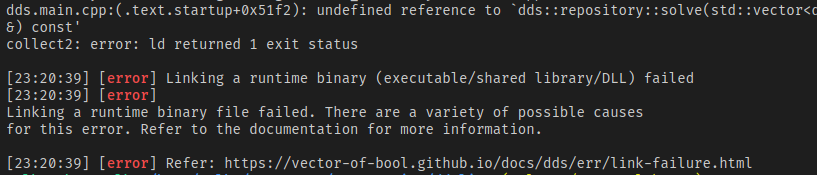
(Clickable link to the docs page mentioned above)
Refer: Runtime Error References
Uncompromising and Opinionated
dds follows the rule of convention over configuration. In many cases where
many systems would ask the user about the preferred behavior, dds will
prescibe a convention that will obtain the desired behavior.
For example:
- A library’s compilable files go in
src/: No exceptions. - If an
include/directory exists, it is the public header directory, otherwise it issrc/: No exceptions. - Library consumers will have visibility to the public header directory, but not any other directory in the library: No exceptions.
- The include-search-paths for a library are
src/,include/, the public header directories of the libraries it uses, and the compiler’s built-ins: No exceptions. - Every compilable file will be compiled: No exceptions.
- Every header in the public-include directory will be exposed to clients: No exceptions.
- Every application entrypoint file must match
*.main.<ext>: No exceptions.
It should be noted that just because the tool is uncompromising does not mean
that the author(s) of the tool are uncompromising! Support for alternative
workflows can be added and existing workflows can be tweaked, but there should
be sufficiently motivating reasoning behind making such changes. “Because I’ve
always done it that way” is not a convincing reason, but “because it is
impossible to do XYZ in any other way” is a valid reason.
I want to help people develop better software. To the best of my knowledge, I have captured a generic-enough set of prescriptions to cover the vast majority of the target use cases, even if it will take some learning new paradigms on the part of the user. If the conventions set forth render certain design idioms or patterns completely impossible, I would very much like to know.
Toolchains at the Core
dds is especially different in that it performs absolutely zero platform
and compiler detection. Instead, dds requires that the user explicitly name
the toolchain that dds should use. Additionally, the toolchain can be changed
by the user on a whim within the same build directory (no confusion required).
dds comes with several “built-in” toolchains that are ready to be used. They
are embedded into the executable and contain a set of default “happy path”
options. Further customizations to the toolchain will require the authoring of
a toolchain file.
dds is unique in its extremely broad definition of “toolchain.” Whereas most
tools will use this to describe the compiler, linker, and runtime binaries that
are used to build source code, dds includes individual compile and link
flags. This includes the language version, debug-info options, and optimization
level. The only exemption is warning flags: Only the root project will be
compiled with warnings enabled, while dependencies are compiled without.
dds also enforces an extremely strict requirement upon builds: Everything
in a dependency tree must compile with the same toolchain down to individual
compile flags and preprocessor macros. If you change the toolchain after
performing a build, everything in the dependency tree will rebuild.
There are some important implications and effects. To identify just a small selection:
- Everything will compile with the same language version. One cannot compile
dependency
Aas C++14 and dependencyBas C++03. One cannot compile dependencies with C++03 and the main project at C++20. Everyone must agree. - If you need GCC’s
-fconceptsoption, everyone will be compiled with that option. - If you want address-sanitizer, everyone must build with address sanitizer.
- If you pass
-DNDEBUGto disableassert(), everyone will seeNDEBUGand everyassert()will be disabled.
Refer: Toolchains
Dependency Resolution is Strict
dds allows version ranges on dependencies, but they are intended to be used
for compatibility purposes when solving dependency diamonds in downstream
packages. dds implements the Pubgrub dependency resolution algorithm.
If your project declares a dependency on foo ^1.2.8, the ^ symbol means
that anything greater with the “same major version” is compatible. If versions
1.2.4, 1.2.8, 1.2.22, 1.3.0, 1.3.2, and 2.0.1 are available for
foo, then 1.2.8, 1.2.22, 1.3.0 and 1.3.2 are considered compatible.
However: Unlike some dependency managers, dds will always select the lowest
compatible version that matches the expression. This means that, effectively,
the version ranges of a project are not used when the dependent project is
being built itself.
This behavior is chosen for a few reasons:
- Determinism: Even if a dependency has released a newer version that is
compatible with the specified range,
ddswill not use it unless the version range’s base is increased. A single commit of addsproject will always pull and build against the same dependencies regardless of whether newer upstream packages have become available in the interim. The only exception is if an older version is removed from the catalog, which forcesddsto select the next compatible version. - Compatibility honesty: If you are writing a library that depends on
foo^1.5.2, you must not depend on anything fromfooafter1.5.2. Even though1.6.0is compatible, you have offered your users a guarantee that1.5.2is sufficient. If you make use of a feature or bugfix from1.6.0, then your compatibility declaration offoo^1.5.2has become a lie.ddshelps catch these “accidental lies” early by building the project with the lowest versions that satisfy its dependency ranges.
Refer: Package Dependencies
Introductory Examples
I think it easiest to see the intended workflow by seeing some examples.
Example: A Simple Application
Suppose we want to create a very simple application with dds. We start by
creating a source file:
// File: src/my-app.main.cpp
#include <iostream>
int main() {
std::cout << "Hello, world!\n";
}
To build this application with GCC:
$ dds build -t :gcc
(Pass -t :clang to build with Clang.)
To build with MSVC, run the command from a VC-enabled console:
> dds build -t :msvc
dds will generate an executable in _build/ named my-app. The name is
derived from the source file path that contains the entrypoint. The key is the
.main.cpp in the filename, which tells dds that the corresponding
translation unit is an application entrypoint rather than a library source file.
Refer: Applications and Tests
Example: More Source Files
We can move our string into a different source file by simply adding additional files:
// File: src/example/strings.hpp
#include <string>
namespace example {
std::string get_greeting_string();
}
// File: src/example/strings.cpp
#include <example/strings.hpp>
std::string example::get_greeting_string() {
return "Hello, world!";
}
and modify the main file to use them:
// File: src/my-app.main.cpp
#include <example/strings.hpp>
#include <iostream>
int main() {
std::cout << example::get_greeting_string() << '\n';
}
Now when we run dds build, it will generate a static library containing all
non-entrypoint sources and link it into the executable. Note that we do not
need to enumerate our source files. Instead, dds will discover them
automatically.
Refer: Libraries
Example: Exporting a Library
Let’s remove our my-app.main.cpp and just generate a library containing the
strings. We’ll then export that library and import it into another project. To
make this work, we’ll need to add two new files:
# File: package.dds
Name: example-strings
Version: 1.0.0
Namespace: example
# File: library.dds
Name: strings
Now we are ready to export the library into the local repository. This is done with a single command:
$ dds sdist export
You’ll notice that we didn’t actually perform any build tasks. The way dds
stores packages in the local repository is always in plain source form. The
word sdist stands for “source distribution,” and the sdist export command
tells dds to “export a source distribution of the given project into the
local repository.”
The local repository is a collection of source distributions of packages.
Packages in this repository are available to be used by other projects. When we
sdist export our project, it becomes available to other projects we build
locally.
Refer: The Local Package Repository
Example: Using a Library
Let’s create a new project directory and a new application within it. We’ll
call it greeter:
// File: src/greeter.main.cpp
#include <example/strings.hpp>
#include <iostream>
int main() {
std::cout << example::get_greeting_string() << '\n';
}
The source appears identical, but we’ve moved to a new project. If we try to
build this program, it will fail because the compiler doesn’t know how to find
example/strings.hpp. We need to tell dds about the dependency. This new
project will require a package.dds that declares this dependency:
# File: package.dds
Name: greeter/greeter
Namespace: greeter
Version: 1.0.0
Depends: example-strings ^1.0.0
This will only declare the package dependency. We also need to tell dds
that the root library (and its applications, i.e. greeter) want to use a
library declared in example-strings. Add a library.dds file to declare this
usage:
# File: library.dds
Name: greeter
Uses: example/strings
The key example/strings is derived from the Namespace of the package that
contains the dependency and the Name of the library within that package,
joined with a slash /. The Namespace of example-strings is example (as
we declare in its package.dds), and the Name of the library containing the
code we need is strings. Thus, the usage-key is example/strings.
If we build our library now, we will see it compile and link successfully!
A keen eye might also notice that dds compiled example/strings.cpp as part
of the build. This is an important facet of dds: it will compile all
dependencies as part of a project’s build, rather than compiling them up-front
as a separate phase.
Refer: Library Dependencies
Example: Pulling a Remote Dependency
dds stores a local database of every package available for it to pull. This
includes various metadata about the packages themselves, which allows dds to
perform full dependency resolution without an authoritative server. This
package database is known as the catalog. We can add packages to the catalog
from the command line and then use those packages in our own local project.
Some libraries are able to be used without any additional work on behalf of
their author, simply by the library incidentally satisfying conventions that
dds prescribes for library’s to be exported. One such examples is the
range-v3 library.
We can add the latest version of range-v3 (as of the time of writing) to our catalog with a single command:
$ dds catalog add range-v3@0.10.0 \
--git-url=https://github.com/ericniebler/range-v3.git \
--git-ref=0.10.0 \
--auto-lib=range-v3/range-v3
The package ID format used by dds is the common <name>@<version>. In this
case, we are creating a package for range-v3@0.10.0 to pull the 0.10.0
release of the range-v3 library.
The --git-url, --git-ref, and --auto-lib are all acquisition parameters,
and they tells dds how to obtain a source distribution for the give package
ID. --git-ref should name a tag to clone. The --auto-lib parameter is
required to automatically generate a package.dds and library.dds for the
source distribution since range-v3 does not already provide them.
--auto-lib can be omitted if the package provides the dds files itself.
Now we can modify the our greeter to use range-v3:
# File: package.dds
Name: greeter
Namespace: greeter
Version: 1.0.0
Depends: example-strings ^1.0.0
Depends: range-v3 ~0.10.0
# File: library.dds
Name: greeter
Uses: example/strings
Uses: range-v3/range-v3
// File: src/greeter.main.cpp
#include <example/strings.hpp>
#include <range/v3/algorithm/for_each.hpp>
#include <iostream>
int main() {
ranges::for_each(
example::get_greeting_string(),
[](auto c) { std::cout.put(c); });
std::cout.put('\n');
}
If we dds build, we see dds clone the range-v3 repository at the correct
tag, and then compile and link our simple greeter program with no trouble.
If dds needs to use a package that is not in the local repository but is
available in the catalog, then dds will acquire the package on-the-fly and
generate a source distribution thereof, placing the result in the repository
for future use.
Refer: The Package Catalog
At the time of writing, there are a few important caveats:
ddsdoes not yet have a centralized repository of packages that it can pull from.ddscurrently only supports the Git acquisition method.- Packages generated with
--auto-libcannot have further dependencies.
Example: Using it from CMake
Before I was ready to release anything, I wanted to make sure it was useful to
existing projects without requiring them to rewrite everything. Seeing as CMake
is very popular, I have a strong CMake background, I have a Package Manager
Manager, and dds is kind of a package
manager, I felt this a strong basis for an initial integration story.
Like other package managers, dds can be used with PMM:
pmm(
DDS DEPENDS "neo-sqlite3 ^0.2.2"
CMakeCM ROLLING
)
The first line, DDS DEPENDS "neo-sqlite3 ^0.2.2" will use dds to download
and build the named dependencies. dds will then generate a libman filesystem
structure for the build results, ready to be imported.
The CMakeCM ROLLING line enables the CMake Community Modules (a project I haven’t made a fuss about
either). The libman module is defined here, so we can just include it:
include(libman)
and then simply import and use the library:
import_packages(neo-sqlite3)
# The `neo/sqlite3` library is exposed as `neo::sqlite3`
target_link_libraries(my-app PRIVATE neo::sqlite3)
Sub-example: dds-agnostic Import
We can remove mention of dds from our CMake project:
pmm(CMakeCM ROLLING)
include(libman)
import_packages(neo-sqlite3)
target_link_libraries(my-app PRIVATE neo::sqlite3)
To make this work, we’ll simply need to generate the libman structure before we configure the CMake project:
> dds build-deps -t $toolchain "neo-sqlite3 ^0.2.2"
This will generate an INDEX.lmi, which import_packages() will be able to
find without consulting dds (it checks in the build directory and source
directory).
The design of the libman structure is not tied to any particular tool.
import_packages() does not care if it comes from dds or any other package
manager, only that it be well-formed.
(My greatest hope is that, if this approach becomes popular enough, we can see
the import_packages function become a built-in, negating the need for pmm()
and CMakeCM, but that is a very high hope.)
Not Yet There:
There’s a few important features and auxiliary components to dds that I plan
on developing in the future:
IDE and Tooling Integration Features
dds knows about your project, and it will already spit out a
compile_commands.json. This isn’t enough, though! dds is being built from
the ground-up to “play nice” with other tools. Asking dds to spit out its
information about a project isn’t difficult, but it isn’t ready yet.
A VSCode Plugin
I have experience writing plugins for VSCode, and VSCode is my primary editor.
Of course I’ll be creating an official plugin for dds!
You’ll already get some niceties just be dds emitting a
compile_commands.json, but with a proper plugin you’ll get full source code
browsing and IntelliSense support.
Package “Features”
A package would often like to offer toggles for features/behaviors. Doing this in a way that is stable, extensible, fast, and usable is a tough challenge. I have a possible design in mind already, but it’ll be a while.
Remote Catalog Support
Having a local catalog database is cool. It’d be cooler if that catalog could be sourced from a remote server. It’d be even cooler if it was drop-dead-simple to host your own source distribution repository and catalog for your organization. It’s be excellent if we had a place to host these repositories and share them around the world.
Header Checks
dds has all the information it needs to run checks over your headers to
ensure that they are well-formed when #include‘d at the head of another file.
Let’s do that!
C++20 Modules
C++20 is getting a new modules feature. The changes on the tooling ecosystem
will be profound. There’s a lot of aspects that are still up-in-the-air, so
I’ve refrained from committing to any C++ Modules work in dds.
Once the Ecosystem TR is ready and Modules is looking ready in compilers, this feature will be near the top of the to-do list.
Other Long-Term Goals:
- Package signing and validation
- Additional test layout options
- Additional test drivers
An Alpha Release
At the time of posting, dds@0.1.0-alpha.2 is available as the first public
alpha release. I refer to this as an “alpha” release, because it is still very
incomplete. Despite the missing features, it is stable and usable on Windows,
macOS, and Linux. Pre-built binaries are available in the GitHub releases tab,
and building from source is otherwise very straightforward. I would encourage
those interested to give it a try and submit feedback, especially those
interested in creating reusable cross-platform libraries.
Links
- The GitHub Repository
- The GitHub Releases page (includes ready-to-use executable binaries)
- The documentation
Who Should Try It?
I’d like to say “everyone,” but I believe the current feature-set will be of greatest interest to library developers– particularly anyone who has a “cool idea” that they want to try for a new library. Starting a new library from scratch or migrating a young library will be easier than trying to migrate a well-established library.
If you want to try and make a new command line application, dds will also be
up to that task.
Also note that dds does not yet have a large catalog of libraries
ready to be used. In fact, the current alpha of dds does not ship with any
libraries available at all. For now, the catalog must be populated manually.
A Word of Warning
The “alpha” should be taken seriously: There are no forward/ backward-compatibility guarantees until a beta version. Any aspect could be changed before moving to a beta release, so no alpha release should be used in any critical environment. Feel free to experiment and collaborate, but do so with the understanding that you will likely need to make changes in the future.
The New Decade
C++20 is looking to be the single largest change to the language and library since its inception. It’s about time that we sorted out the library distribution ecosystem.
This project is ambitious, and I already hear the complaints of having another build system to worry about. I won’t pretend that it is a panacea, but I will hope that it can set in motion a desire to completely break off from the vicious cycle we’ve been fighting for years.